Cloud Migration: Benefits, Strategies and Best Practices
Cloud migration is the process of moving digital assets – such as data, applications, and workloads – from on-premises infrastructure to cloud environments. As businesses increasingly seek scalability, agility, and cost-efficiency, cloud migration has become a strategic priority across industries.
In this blog, we explore what cloud migration is, the key benefits it brings, popular migration strategies, common challenges, and best practices for success. Whether you’re in the early planning stages or seeking ways to optimize an ongoing migration, this guide will provide valuable insights to support your journey to the cloud.
Table of Contents
- What is Cloud Migration?
- Benefits of Cloud Migration
- Cloud Migration Strategies
- Cloud Migration Challenges
- Cloud Migration Best Practices
- Moving to the Cloud with Kaopiz
- Conclusion
- FAQs
What is Cloud Migration?
Cloud migration refers to the process of moving data, applications, and IT resources from on-premises infrastructure or legacy systems to a cloud computing environment. This could involve transferring workloads to a public cloud (like AWS, Azure, or Google Cloud), a private cloud, or a hybrid solution that combines both.
This process aims to enhance performance, scalability, and cost-efficiency while enabling businesses to take advantage of advanced technologies like artificial intelligence, big data analytics, and automation. The process may include a simple “lift and shift” of applications or more complex restructuring to take full advantage of cloud-native features.

As more organizations pursue cloud strategies, they are discovering not only operational improvements but also a boost in workforce productivity, freeing IT teams from day-to-day maintenance and allowing them to focus on strategic innovation.
Benefits of Cloud Migration
Then, why are businesses moving to the cloud? Migrating to the cloud offers a wide range of strategic and operational advantages that help businesses modernize infrastructure, reduce costs, and improve agility in a competitive digital landscape.
Improved Scalability and Flexibility
One of the most compelling benefits of cloud migration is the ability to scale IT resources up or down quickly based on real-time business needs. Cloud environments offer on-demand scalability, allowing businesses to adjust computer power, storage, and bandwidth without disruption, whereas traditional on-premises systems require significant hardware investments to expand.
This flexibility supports business growth, seasonal spikes, and evolving workloads while avoiding unnecessary infrastructure costs. Whether you’re launching a new product, expanding to new markets, or running data-heavy applications, the cloud ensures your systems can adapt instantly, without overprovisioning or delays.
Enhanced Collaboration and Access
It improves collaboration and accessibility across teams, locations, and time zones. By hosting data and applications in the cloud, organizations enable employees, partners, and stakeholders to securely access critical systems and files from any device, at any time, anywhere.

Cloud-based systems also support real-time collaboration tools such as shared documents, communication apps, and project management dashboards, encouraging team members to enhance efficiency and consistency. This level of connectivity fosters faster decision-making, reduces delays, and ensures that everyone is working from the most up-to-date information.
Disaster Recovery and Data Security
Migrating to cloud enhances an organization’s ability to safeguard its data and ensure business continuity through built-in disaster recovery and security features. Leading cloud providers offer geographically distributed data centers, automated backups, and real-time replication, ensuring that critical data is not lost due to hardware failures, natural disasters, or cyberattacks.
Cloud environments are also equipped with advanced security protocols such as encryption, identity and access management (IAM), and continuous monitoring. These tools help businesses stay compliant with industry standards and regulatory requirements while protecting sensitive information from evolving threats.
Reduced IT Overhead
One of the most immediate advantages of cloud migration is the significant reduction in IT overhead. Businesses no longer need to invest in, manage, or maintain costly on-premises hardware, data centers, or server rooms. This shift eliminates routine maintenance tasks, freeing up IT teams to focus on strategic, high-value initiatives.
Additionally, cloud platforms operate on a pay-as-you-go model, allowing organizations to pay only for the resources they use. This improves cost predictability and minimizes waste, especially for businesses with fluctuating workloads or seasonal demand.
Support for AI, Analytics, and Modernization
Migrating to the cloud lays the foundation for adopting advanced technologies such as AI, machine learning, and real-time analytics. The platforms offer scalable computing power, integrated data services, and ready-to-use AI tools that enable businesses to process large datasets, extract insights, and make smarter decisions faster.

Cloud environments also support modern application architectures. This allows organizations to launch rapid innovations and deploy updates with minimal disruption. Thus, it accelerates time-to-market, enhances user experience, and ensures long-term scalability.
Cloud Migration Strategies
A successful process begins with a well-defined strategy that aligns with business goals, addresses legacy system limitations, and outlines which workloads should move to the cloud or stay on-premises.
While every organization’s needs are unique, several proven cloud migration strategies can help guide the process, reduce risk, and ensure a smooth transition.
Rehost (Lift & Shift)
Rehosting, also known as Lift and Shift, involves moving applications from on-premises infrastructure to the cloud with minimal or no modification. Typically done using Infrastructure as a Service (IaaS) tool, rehosting allows organizations to quickly transition to the cloud without changing application architecture or configuration.
This approach is ideal for legacy applications that aren’t tightly coupled to underlying hardware and have predictable usage patterns, such as those used in industries like finance, logistics, or seasonal services.
Rehosting is often the first step in a broader digital transformation, providing immediate infrastructure cost savings and paving the way for future optimization.
Replatform (Lift, Tinker & Shift)
Replatform, often described as “Lift, Tinker & Shift,” builds on the rehost strategy by making a few optimizations to applications during the migration process, without significantly changing their core architecture. These small adjustments may include upgrading the runtime environment, modifying configurations, or integrating with cloud-native services.

For example, an organization might migrate its database to a managed cloud service or move logging functions to a cloud-based monitoring tool while keeping the application code largely intact. This approach strikes a balance between speed and modernization, offering better cloud optimization than rehosting without the complexity of a full rebuild.
Replatforming is ideal for organizations seeking to enhance their infrastructure with cloud migration services while avoiding the time and cost of complete application refactoring.
Refactor/Re-architect
Refactoring or Re-architecting is the most complex but also the most powerful cloud migration strategy. It involves redesigning and rewriting parts—or all—of an application to take full advantage of cloud-native capabilities such as microservices, containers, serverless computing, and advanced data services.
This approach is ideal when a business needs to improve application scalability, agility, or performance beyond what the current architecture allows. It often supports deeper integration with AI, analytics, DevOps, and other modern cloud tools, positioning organizations for long-term innovation and competitive advantage.
However, because it requires significant time, cost, and technical effort, refactoring is best suited for core business applications where modernization can deliver substantial ROI.
Repurchase (SaaS)
Repurchasing, also known as the SaaS approach, involves replacing an existing on-premises application with a cloud-based equivalent. Rather than migrating the application itself, the organization transitions to a third-party SaaS product that delivers similar or improved functionality, often with lower maintenance and faster updates.

Common examples include moving from an on-prem ERP or CRM system to cloud-based platforms like Salesforce, Microsoft 365, or Workday. This approach is especially attractive for non-differentiating business functions where managing infrastructure in-house adds limited value.
This strategy is ideal for businesses looking to modernize quickly, lower costs, and benefit from the reliability and innovation of enterprise-grade cloud applications.
Retire
The Retire strategy involves identifying and decommissioning applications, systems, or services that are outdated, redundant, or no longer delivering business value. During the cloud migration planning process, it’s common to discover legacy tools or underused assets that can be eliminated altogether, reducing complexity, cost, and security risk.
By retiring unnecessary workloads, organizations can streamline their IT landscape, lower licensing and maintenance expenses, and focus migration efforts on critical systems that truly benefit from the move to the cloud.
Retiring what no longer serves your business is a smart step toward a leaner, more efficient cloud environment.
Retain
Retaining refers to keeping certain applications or systems on-premises – either temporarily or permanently – during a cloud migration. This may be necessary for workloads tied to regulatory requirements, technical constraints, or business-critical systems that aren’t yet ready for the cloud.

Retention can also be part of a phased migration strategy, where only select workloads are moved to the cloud while others remain in their current environment until they’re better suited for transformation. In many cases, this leads to a hybrid cloud or multi-cloud architecture, combining the best of both on-prem and cloud environments.
The retain strategy ensures that cloud adoption remains flexible and aligned with business priorities, without forcing unnecessary migration of systems that aren’t ready or don’t benefit from the move.
Cloud Migration Challenges
While the benefits of cloud computing are significant, the journey to the cloud comes with its own set of challenges. Understanding the most common cloud migration challenges can help organizations mitigate risks and ensure a smoother transition:
- Legacy System Compatibility: Many legacy applications were not built for the cloud and may require reconfiguration, re-architecture, or complete replacement, adding complexity and cost to the migration process.
- Security and Compliance Risks: Transferring sensitive data to the cloud raises concerns around data privacy, compliance, and unauthorized access. Organizations must implement strong encryption, access controls, and adhere to regulatory frameworks like GDPR, HIPAA, or ISO standards.
- Skill Gaps and Resource Constraints: Not all internal teams are equipped with the cloud expertise required for planning, executing, and maintaining cloud infrastructure. Upskilling or partnering with cloud migration companies is often necessary.
- Data Transfer and Latency Issues: Migrating large volumes of data, especially across global locations, can be time-consuming and costly. Organizations must plan for data transfer speeds, network latency, and potential service interruptions.
Cloud Migration Best Practices
A successful cloud migration goes beyond simply moving workloads – it requires thoughtful planning, execution, and continuous optimization. By following proven best practices, organizations can minimize risk, maximize ROI, and ensure long-term performance and security in the cloud.

Conducting a Thorough Assessment
Begin with a comprehensive audit of your existing infrastructure, applications, and dependencies. Identify which systems are cloud-ready, which require reconfiguration, and which should be retired or retained. This evaluation helps shape the most effective cloud migration strategy for your business.
Choosing the Right Cloud Provider
Select a provider that aligns with your technical requirements, security standards, industry regulations, and long-term goals. Evaluate their scalability, support, cost structure, and ecosystem of services before committing.
Prioritizing Workloads
Not all applications need to be migrated at once. Start with low-risk, high-value workloads to gain early wins and build confidence. Critical systems can follow once processes and tools are validated.
Planning for Security, Backup, and Compliance
Embed security into every phase of the migration. This includes data encryption, access control, regular backups, and adherence to compliance frameworks relevant to your industry.
Ensuring Post-migration Optimization and Monitoring
Migration doesn’t end once systems are alive. Continuously monitor performance, cost, and user feedback to fine-tune operations. Leverage native cloud tools for analytics, resource management, and auto-scaling to optimize efficiency.
Moving to the Cloud with Kaopiz
At Kaopiz, we help businesses navigate the complexities of migration with end-to-end cloud services tailored to your infrastructure, workloads, and strategic goals. Whether you’re moving a few applications or your entire data center, our experts ensure a smooth, secure, and cost-effective transition to the cloud.

Cloud Migration Tools
We leverage industry-leading tools to streamline the migration process, reduce risk, and accelerate deployment:
- AWS Migration Hub: Centralized tracking and automation for workload migration to AWS.
- Azure Migrate: Assessment, planning, and migration for Microsoft environments.
- Google Cloud Migrate: VM and application migration with automated replication and testing.
These tools help optimize cloud data migration, ensure continuity, and minimize manual effort across complex environments.
Cloud Migration Services
Kaopiz offers fully managed cloud migration services, supporting platforms such as AWS, Microsoft Azure, and Google Cloud. Our approach includes:
- In-depth assessment and strategy development
- Application and database migration with minimal downtime
- Secure data transfer and compliance alignment
- Post-migration optimization, monitoring, and cloud cost management
Whether you’re adopting a lift-and-shift approach or re-architecting for cloud-native performance, Kaopiz ensures a seamless migration journey, backed by proven tools, cloud expertise, and a commitment to long-term success.
Conclusion
As organizations continue to modernize their IT infrastructure, cloud migration has emerged as a strategic move to enhance scalability, reduce costs, and unlock innovation. To be successful, we should focus on careful planning, execution, and ongoing support regarding the selection of a proper migration strategy, navigation of challenges, and optimization of performance for post-migration.
By embracing best practices and leveraging proven tools and services, businesses can make the transition to the cloud confidently, improving agility, security, and long-term efficiency.
At Kaopiz, we help businesses move to the cloud seamlessly, proven by lots of cloud migration success stories – turning complex transitions into real results through tailored solutions, expert guidance, and trusted partnerships. Contact us today!
FAQs
What Are the First Steps I Should Take to Begin Cloud Migration?
Start with a thorough assessment of your current IT environment. Identify which applications and workloads are best suited for the cloud, define your business goals, and choose the right cloud migration strategy. From there, create a detailed roadmap with timelines, roles, and resource planning.
How Can I Ensure My Data Is Secure During the Migration Process?
Data security begins with proper encryption, access control, and compliance with industry regulations. Use trusted cloud migration tools, perform pre-migration risk assessments, and ensure your provider offers strong built-in security features like monitoring, firewalls, and automated backups.
What Are the Costs Associated with Cloud Migration, And How Can I Minimize Them?
Cloud migration costs vary based on infrastructure complexity, data volume, migration type, and chosen cloud provider. Minimize costs by prioritizing workloads, avoiding unnecessary rework, and leveraging cloud migration services that include optimization and cost management post-migration.
Trending Post
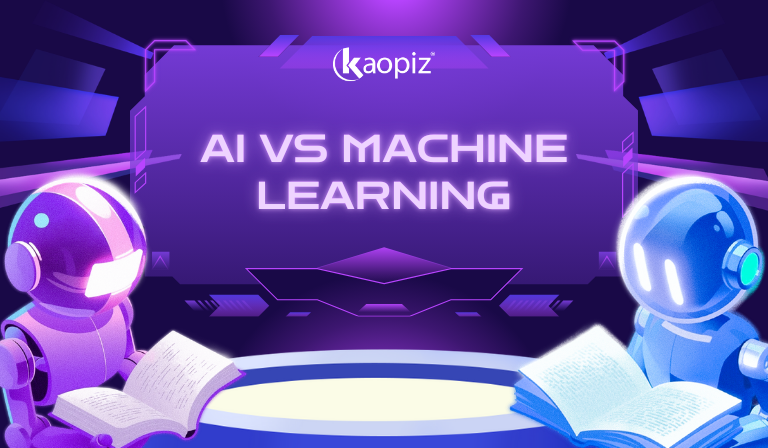


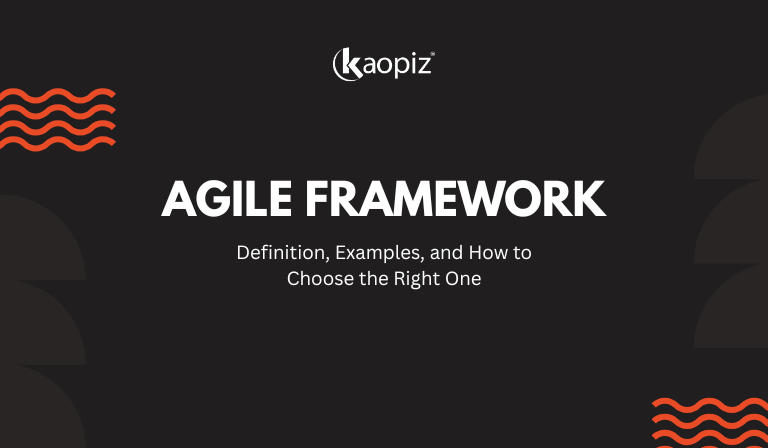

















No Comments yet!