Cloud-Based Systems: Benefits, Types, and Key Use Cases
In today’s digital era, cloud-based systems have become the backbone of modern businesses, enabling seamless data storage, processing, and collaboration over the Internet. From startups to enterprises, organizations are shifting to the cloud for its scalability, cost-efficiency, and security advantages.
Then, what exactly are cloud-based systems? How do they work, and what are the pros and cons of cloud-based systems? In this blog, we’ll explore the different types of cloud-based systems, their key advantages and challenges, and real-world use cases across various industries. Let’s dive in!
Table of Contents
- What are Cloud-Based Systems?
- How Do Cloud-Based Systems Work
- Types of Cloud-Based Systems
- Common Use Cases
- Advantages of Cloud-Based Systems
- Disadvantages of Cloud-Based Systems
- Overcome the Challenges with Kaopiz’s Cloud-Based Solutions
- Conclusion
- FAQs
What are Cloud-Based Systems?
A cloud-based system refers to any computing service that operates over the Internet rather than on local servers or personal devices. These systems allow businesses and individuals to store, manage, and process data remotely, offering flexibility, scalability, and cost savings.
Unlike traditional IT infrastructure, which requires physical servers and in-house maintenance, cloud-based systems leverage remote data centers operated by cloud providers like AWS, and Google Cloud. This setup ensures that users can access applications and data from anywhere with an Internet connection.

Cloud-based systems examples include Google Drive, Dropbox, and OneDrive for cloud storage, AWS, Microsoft Azure, and Google Cloud for computing, and Salesforce, Zoom, and Slack for SaaS applications. Business tools like QuickBooks Online, HubSpot, and SAP Business One Cloud streamline operations, while Amazon EC2 and Google Kubernetes Engine offer hosting and infrastructure.
How Do Cloud-Based Systems Work
Cloud-based systems, like cloud-based sales management systems, function by utilizing a network of remote servers to deliver computing resources on demand. These systems typically operate under a pay-as-you-go model, meaning businesses only pay for the services they use.
Key components of cloud-based systems include:
- Cloud Storage: Services like Google Drive, Dropbox, and OneDrive store data securely online.
- Cloud Computing: Cloud-based platforms like AWS EC2 and Microsoft Azure provide computing power for applications.
- Cloud Networking: Ensures seamless data transfer between cloud applications and users.
Types of Cloud-Based Systems
Cloud-based systems come in several models, each catering to different business needs and IT strategies. The four main types of cloud-based systems are Public Cloud, Private Cloud, Hybrid Cloud, and Multi-Cloud. Choosing the right model depends on factors such as security, scalability, control, and cost.
Public Cloud
A public cloud is a cloud computing model where services and infrastructure are owned and operated by third-party providers and made available to multiple users over the Internet.
Leading public cloud providers include AWS, Google Cloud Platform (GCP), Microsoft Azure, and IBM Cloud.

Key Features:
- The cloud provider handles maintenance, security updates, and performance optimizations.
- Offers scalability and cost-efficiency by sharing resources across multiple customers.
- Users access services on a pay-as-you-go basis, reducing upfront costs.
Best for:
- Startups and small businesses looking for affordable, scalable solutions.
- Organizations needing on-demand resources for software development and testing.
Private Cloud
A private cloud is a dedicated cloud environment designed for a single organization, offering greater control, security, and customization. Unlike public clouds, private clouds can be hosted on-premises or by a third-party provider but are exclusively used by one company.
Popular private cloud platforms include VMware vSphere, Red Hat OpenStack, and Oracle Cloud Infrastructure.
Key Features:
- More control over security, compliance, and performance.
- Can be deployed on-premises or via a third-party provider.
- Ideal for industries with strict data regulations, such as healthcare, finance, and government.
Best for:
- Enterprises with sensitive data that require enhanced security.
- Businesses needing a customized IT infrastructure for high-performance workloads.
Hybrid Cloud
A hybrid cloud combines elements of both public and private clouds, allowing businesses to take advantage of the scalability of the public cloud and the security of the private cloud. This model enables organizations to keep critical applications and sensitive data in a private cloud while using the public cloud for less sensitive workloads.
Examples of hybrid cloud platforms include Google Anthos, IBM Cloud Pak, and Microsoft Azure Stack.

Key Features:
- Provides flexibility by integrating public and private cloud environments.
- Allows businesses to move workloads between clouds as needed.
- Helps optimize costs by using public cloud resources for fluctuating demand.
Best for:
- Companies that need to balance security and scalability.
- Businesses with regulatory requirements must keep some data private.
Multi-Cloud
A multi-cloud strategy involves using multiple public cloud providers to avoid vendor lock-in and improve redundancy. Instead of relying on a single cloud provider, organizations distribute workloads across different cloud services to enhance reliability and performance.
Examples of multi-cloud platforms include Red Hat OpenShift, VMware Tanzu, and Oracle Cloud at Customer.
Key Features:
- Prevents vendor dependency by using multiple cloud providers.
- Enhances disaster recovery and system reliability.
- Improves performance by optimizing workloads across different cloud platforms.
Best for:
- Large enterprises that require high availability and resilience.
- Companies looking to mitigate risks associated with a single cloud provider.
Common Use Cases
Cloud systems have transformed the way businesses and individuals store, process, and access data, eliminating the need for traditional on-premises infrastructure. Here are some of the most common use cases:
- Data Storage & Backup: Services like Google Drive, Dropbox, and AWS S3 offer secure, scalable storage and disaster recovery.
- Web Hosting & Content Delivery: Cloud hosting ensures high performance, while CDNs like Cloudflare reduce latency.
- SaaS Applications: Tools like Microsoft 365, Google Workspace, and Salesforce enable remote work and business automation.
- Big Data & Analytics: Platforms like Google BigQuery and AWS Redshift process large datasets for AI and business intelligence.
- IoT Integration: Cloud IoT platforms like AWS IoT Core connect and manage smart devices efficiently.
- Development & Testing: Services like Azure DevOps provide scalable environments for software development.
- Hybrid & Multi-Cloud: Platforms like Google Anthos optimize workloads across different cloud providers.
Advantages of Cloud-Based Systems
Cloud-based systems offer numerous benefits, making them a preferred choice for businesses of all sizes. Here are the key cloud-based systems advantages:
Scalability & Flexibility
One of the biggest advantages of cloud computing is its ability to scale resources dynamically. Businesses can increase or decrease computing power, storage, and bandwidth based on real-time demand. This flexibility is especially beneficial for companies experiencing seasonal fluctuations, growth spurts, or unpredictable workloads.

Cost Savings
By eliminating the need for on-premises hardware, infrastructure, and maintenance, cloud computing significantly reduces capital expenses (CapEx) and shifts costs to an operational expense (OpEx) model. Businesses only pay for the resources they use, making cloud services cost-effective and budget-friendly. Additionally, cloud solutions reduce energy consumption and IT staffing costs, further enhancing savings.
Accessibility & Remote Work
With cloud-based systems, data and applications can be accessed from anywhere with an Internet connection. This enables employees to work remotely, improving collaboration, productivity, and business continuity. Cloud storage solutions also allow for real-time file sharing, automatic updates, and seamless integration across multiple devices.
Enhanced Security
Cloud service providers invest heavily in cutting-edge security measures, including end-to-end encryption, firewalls, AI-driven threat detection, and multi-factor authentication (MFA). Regular security updates and compliance certifications (ISO 27001, GDPR, HIPAA) ensure that sensitive business data is well-protected from cyber threats, unauthorized access, and data breaches.
Improved Performance & Reliability
Cloud providers operate multiple globally distributed data centers, ensuring high uptime, minimal latency, and optimal performance. With automated backups and disaster recovery solutions, businesses can minimize downtime and ensure data availability even in case of failures or cyberattacks.
Disadvantages of Cloud-Based Systems
While cloud-based systems provide many advantages for businesses, they also come with certain challenges. Here are the key disadvantages:
Security
Although cloud providers implement strong security measures, storing sensitive data on external servers can pose security and compliance risks. Some industries, such as healthcare and finance, must adhere to strict regulations that cloud providers may not fully meet.

To mitigate risks of cloud-based systems, businesses must implement encryption, access controls, regular security audits, and multi-factor authentication to protect sensitive data.
Internet Dependency
Cloud-based systems rely on a stable and high-speed Internet connection to function effectively. Poor connectivity can result in downtime, slow performance, and disruptions in business operations. Organizations in areas with unreliable Internet access may experience difficulties using cloud services efficiently.
Investing in backup Internet connections or hybrid cloud solutions can help reduce dependency on a single connection.
Limited Control & Customization
With public cloud solutions, businesses rely on third-party providers for infrastructure, updates, and security measures. This reduces control over data management, configurations, and software customization.
Companies requiring highly customized environments may find private or hybrid cloud solutions more suitable.
Potential Downtime & Service Outages
Despite cloud providers offering high uptime guarantees, unexpected technical failures, cyberattacks, or provider outages can still occur. Service disruptions can affect business operations, especially for companies relying on cloud-based applications for critical functions.
Businesses should implement disaster recovery plans, data backups, and multi-cloud strategies to minimize risks.
Vendor Lock-In Risks
Switching from one cloud provider to another can be complex, expensive, and time-consuming due to differences in data formats, APIs, and infrastructure compatibility. This makes businesses heavily reliant on a single provider’s ecosystem, limiting flexibility in the long run.
To reduce vendor lock-in risks, organizations should choose providers with open standards, multi-cloud compatibility, and clear exit strategies.
Overcome the Challenges with Kaopiz’s Cloud-Based Solutions
While cloud-based systems offer immense benefits, businesses must address security, control, and cost concerns to maximize their value. Kaopiz’s cloud services provide a secure, scalable, and efficient approach to overcoming these challenges.

Our expertise ensures:
- Robust Security & Compliance: Advanced encryption, access controls, and compliance solutions for data protection.
- High Performance & Reliability: Optimized cloud infrastructure for minimal downtime and fast performance.
- Cost-Effective & Scalable Solutions: Flexible pricing and resource management to reduce costs while ensuring growth.
- Seamless Integration & Migration: Expert support for cloud deployment, migration, and multi-cloud strategies.
With Kaopiz, businesses can leverage the full potential of cloud technology while overcoming security, cost, and operational challenges.
Conclusion
Cloud-based systems have revolutionized the way businesses operate, offering scalability, cost efficiency, security, and accessibility. Whether leveraging public, private, hybrid, or multi-cloud solutions, organizations can optimize performance while addressing security risks, compliance, and vendor lock-in.
As cloud computing continues to evolve, businesses must stay ahead of emerging trends such as AI integration, edge computing, and multi-cloud strategies to remain competitive. By choosing the right cloud solution and a reliable partner like Kaopiz, companies can unlock the full potential of cloud technology and drive innovation.
Ready to transform your business with cloud-based solutions? Contact Kaopiz today!
FAQs
How to Choose the Right Cloud-Based System?
Selecting the right cloud system depends on business needs, budget, security requirements, and scalability. Public clouds offer cost-efficiency, private clouds provide enhanced security, while hybrid and multi-cloud solutions balance flexibility and control.
What are the Future Trends in Cloud-Based Systems?
Key trends include AI-powered cloud services, edge computing, multi-cloud adoption, serverless computing, and enhanced cybersecurity. Businesses are increasingly leveraging cloud-native technologies for faster innovation and operational efficiency.
What are the Differences Between Cloud-Based Systems and Cloud Infrastructures?
A cloud-based system refers to applications and services running on the cloud, while cloud infrastructure includes the hardware, storage, networking, and virtualization that support cloud computing. Cloud infrastructure is the foundation that enables cloud-based systems to operate.
12 Replies to “Cloud-Based Systems: Benefits, Types, and Key Use Cases”
Leave a Comment
Trending Post
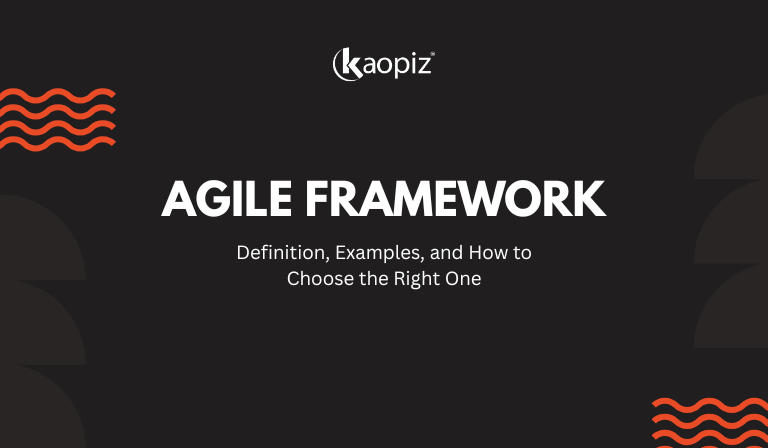
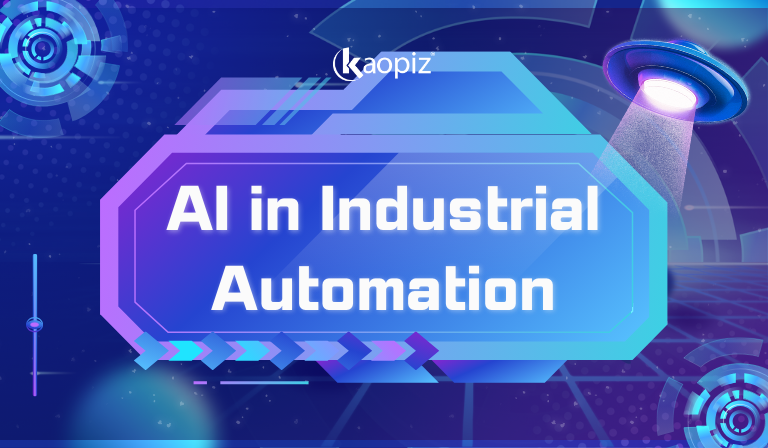
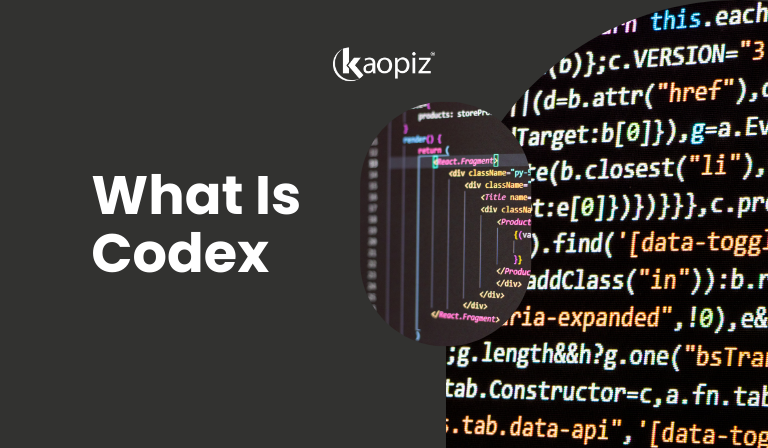


















Pingback:Digital Transformation in Manufacturing: Benefits & Examples 2025
Pingback:Top 10 Manufacturing IT Trends to Watch in 2025
Pingback:9 Real-World Cloud Computing Applications for Businesses in 2025
Pingback:Public Cloud: What It Is, Benefits, & How It Powers Businesses
Pingback:Top 11 Trends in Educational Technology to Watch in 2025
Pingback:Top 10 Construction Industry Trends to Watch in 2025
Pingback:Top 10 LMS Trends and Innovations to Watch in 2025
Pingback:Cloud Migration: Benefits, Strategies and Best Practices
Pingback:20 Cutting-Edge Technology Trends Shaping the World’s Future
Pingback:Top 15 Web Application Languages to Use in 2025
Pingback:Git vs. GitHub vs. GitLab: What’s the Difference in 2025
Pingback:10 Healthcare Software Development Trends in Singapore 2025